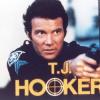cpu cooling
#1

Posted 06 October 2005 - 02:59 PM
#2

Posted 06 October 2005 - 06:14 PM
#3

Posted 06 October 2005 - 09:49 PM
#4

Posted 06 October 2005 - 11:59 PM
#5

Posted 07 October 2005 - 10:59 AM
#6

Posted 07 October 2005 - 12:30 PM
#7

Posted 07 October 2005 - 01:40 PM
yeah i know about the thermal paste. Im just wondering what the best brand is. And the best model for the best brand and so on.
Thermaltake, for sure, almost always.
Best brand for thermal paste is ... oh sh*t I can't remember the name and I cant be arsed to go get the tube
#8

Posted 07 October 2005 - 07:59 PM
#10

Posted 07 October 2005 - 09:17 PM
#11

Posted 07 October 2005 - 10:14 PM
i know this doesnt answer your question. but i also have a question. answer his before mine since its his thread. but how do i know if i need a fan or how do i check my temperature of my computer. i have bios but i dont know how to use it. is there any way 9800xt could over heat. all i do is play games on this computer. i have 2 fans, but theyre nothing special. they were both like 10 bucks.
Well... uhh, if I understood you correctly, every cpu needs a fan to run... sometimes at all. I remember watching a video of what will happen to your processor if you dont have a fan on it, and half of them, usually AMD's litterally burst into smoke and burned right up.
As for the temperature in your computer, my computer has a temp gauge in the front, usually you need something to measure it and my case came with one, but I believe there is a program you can get that goes with the apparatus to tell you what the temp is if you dont have a guage on the front. If you didn;t build it yourself I wouldn't worry about anything, usually they take care of everything and company built computers usually dont overheat too bad.
As for Capri, any 3 of the fans you were looking at are good. Copper is definitely the way to go. If i were you, I'd just pick one, since I built mine on somewhat of a budget I had to make sacrafices (like my HD) so I don't know what kind of situation you're in.
If you can't afford a good fan, do what I do, open all 3 of your windows in the dead of winter, and have a small desk fan blowing into the side with the side opened up (its a glass window side anyway, why the hell not?) Ghetto, I know, but it works.
EDIT: Oh Derek, the fans you bought were cheap case fans, I know, I bought like 6 of em, all of them light up blue, costed me only like 25 bucks for all of em.. cpu fans are differen't althogether.
Edited by Dr. White, 07 October 2005 - 10:15 PM.
#12

Posted 07 October 2005 - 10:56 PM
Derek: Your 9800 CAN overheat. This would cause it to be unstable and crash a lot. It prolly wont overheat enough to f*ck it up unless your heatsink came out of contact from the processor. Descent fans in any normal machine will prolly be good enough. Best thing to do is to keep your box relatively clean and take all the dust and sh*t out of your heatsinks. Replace your fans when they get noisy. The ONLY time i ever had a problem with a computer getting too hot was with my dual athlon mp machine in a very hot room. with very crappy fans and a 6 scsi 10k rpm hdds in it.... AS far as checking your temp, there is a few programs thatll do this, but may be in accurate depending on the sensors on your motherboard. Try MBM5. IF your box is stable after a few hours of straight gaming i wouldnt worry about it......
#13

Posted 07 October 2005 - 11:31 PM
#14

Posted 08 October 2005 - 06:26 PM
#15

Posted 09 October 2005 - 10:16 PM
#16

Posted 10 October 2005 - 10:44 AM
#17

Posted 08 November 2005 - 10:07 AM
#18

Posted 16 November 2005 - 03:02 AM
#19

Posted 21 November 2005 - 12:52 PM
#20

Posted 17 March 2006 - 04:53 PM
0 user(s) are reading this topic
0 members, 0 guests, 0 anonymous users


 This topic is locked
This topic is locked