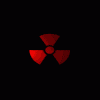New hard drive dosn't work
#1

Posted 01 January 2006 - 08:43 PM
#2

Posted 01 January 2006 - 09:53 PM
#3

Posted 01 January 2006 - 11:10 PM
dumb ass of the trying allready for 2006 i see!!i think you have to reformat windows
like Sniprwulf make sure jumpers are right windows one primary then the new one a slave
#4

Posted 01 January 2006 - 11:58 PM
#5

Posted 02 January 2006 - 01:14 AM
It's an ATA.
yeah. alright well u defly need to mess w/the jumpers then. also, when us startup, go into bios and make sure that ur computer is recognizing it. find out which drive is ur master and slave and set the appropriate jumpers for them. i think that might be the problem.
#6

Posted 02 January 2006 - 01:41 PM
yep snipr has it check it out in the bios and go from there GLyeah. alright well u defly need to mess w/the jumpers then. also, when us startup, go into bios and make sure that ur computer is recognizing it. find out which drive is ur master and slave and set the appropriate jumpers for them. i think that might be the problem.
#7

Posted 02 January 2006 - 07:44 PM
If you have a P-ATA then you in fact need to set the jumper. Most retail boxes of hard drives come with complete instructions for installing, And software for formatting, if nessesary. If not , just go to the manufacturers website. Most even have diagnostic software to check the drive. Other than setting your bios to "see" the new drive, there is not much else to check.
#8

Posted 03 January 2006 - 11:26 AM
Edited by ShLoNkY, 03 January 2006 - 11:26 AM.
#9

Posted 03 January 2006 - 12:11 PM
Racer is right: shouldn't be any jumpers. Id update the SATA drivers on your mobo. ( I had to do that when i installed my SATA dvd burner) Do you already have SATA hdds in your system??
dont need update for harddrives
#10

Posted 03 January 2006 - 12:34 PM
#11

Posted 03 January 2006 - 02:03 PM
#12

Posted 03 January 2006 - 07:35 PM
#13

Posted 03 January 2006 - 08:43 PM
#14

Posted 04 January 2006 - 12:04 AM
#15

Posted 04 January 2006 - 01:32 AM
not sata. its totally different since its direct hookup b/c w/ide you hookup one cable w/two drives. which is one of the most retarded things that pc makers could have thought of.It doesn't have jumpers? Thats weird. They usually have jumpers so you can change a few things around.
#16

Posted 04 January 2006 - 12:52 PM
#17

Posted 04 January 2006 - 04:14 PM
#18

Posted 04 January 2006 - 06:18 PM
you should get the 666GB SATA-N drives... just paint a pentagram in goats blood on it and it's ready to go
you have these drivers too?
0 user(s) are reading this topic
0 members, 0 guests, 0 anonymous users