games run smooth as hell so i could care less what pcmark says....
The funny thing was I did a stress test in Counter Strike source on full settings... dang thing just read 299 FPS and didnt move...
Edited by Bumblebee, 24 April 2008 - 05:51 PM.

Posted 24 April 2008 - 05:50 PM
Edited by Bumblebee, 24 April 2008 - 05:51 PM.
Posted 24 April 2008 - 06:37 PM
Posted 24 April 2008 - 10:56 PM
Just got my new 8800 GTS to make my pc SLi.. scored right at 13k...
scored right at 13k...
Posted 25 April 2008 - 09:55 AM
Who called it? Huh? Huh? Lol!
Posted 25 April 2008 - 10:02 AM
Posted 25 April 2008 - 12:46 PM
I think thats still kinda low...with a quad and one card i get 16k in vista and 17k in xp.
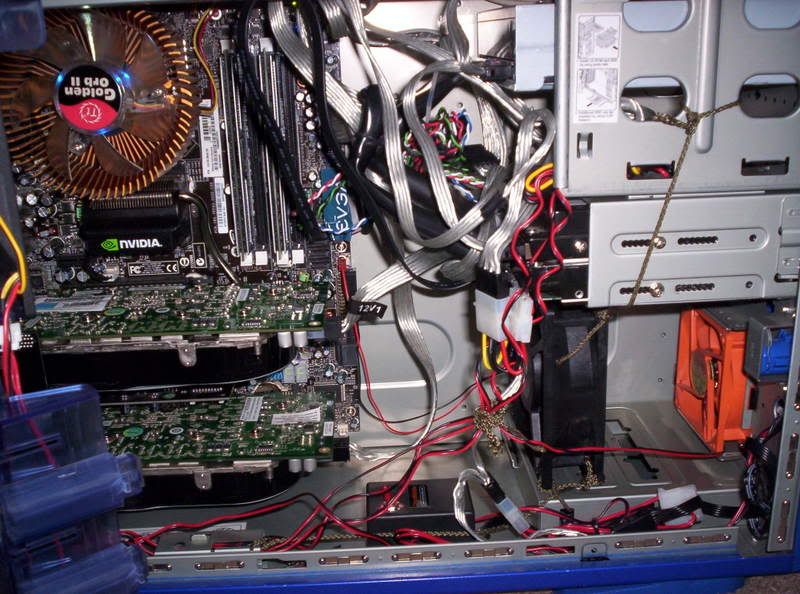
Posted 25 April 2008 - 01:32 PM
Posted 25 April 2008 - 03:44 PM
You have the 320 (or 640, but im pretty sure you have the 320) 8800GTS, Hatter has the G92 8800GTS, which is completely different and is almost on par with the 8800GTX...
I would think it would be a little higher than 13k though, my E6600 and 8800GTX scores almost 13k with a little OC (12952 actually)...
Posted 25 April 2008 - 05:29 PM
Posted 27 April 2008 - 07:27 PM
You do realize that sli certified doesn't mean sh*t right? All that means is that they meet "THE MINIMUM SPEC REQUIREMENTS" to in theory, perform sli, not that part a + part b = works like all sli.
A quick question, what year of pcmark are you using? 06?
Posted 27 April 2008 - 09:00 PM
Posted 27 April 2008 - 09:57 PM
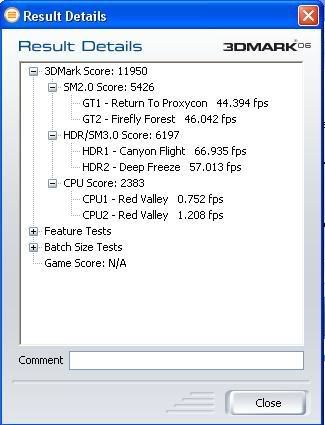
Posted 27 April 2008 - 10:25 PM
Posted 28 April 2008 - 12:07 AM
Posted 28 April 2008 - 01:30 AM
Posted 28 April 2008 - 08:50 AM
KG: Get 3dmark06 here http://www.futuremark.com/
Bumble: You have two 320 gts cards so its a pretty respectable score. In all actuality sli'ing the 320s is somewhat of a waste. The major reason for SLI is better looks at high resolution. But with the 320 your video memory is just not going to really cut it. So pretty much you have twice the gpu processing power but your still only using 320 video ram.
You could probably get into the 14s if you over clocked your CPU though. However its probably not even worth it because with a score of 13k your pc will pretty much handle anything you throw at it...
Edited by Bumblebee, 28 April 2008 - 09:25 AM.
Posted 28 April 2008 - 03:49 PM
Posted 28 April 2008 - 04:08 PM
Posted 30 April 2008 - 03:50 AM
Posted 01 May 2008 - 10:29 PM
I like your SLI setup, but I didn't want to nag this... you should take some time out of a day and uhh.. tuck some cables away. Keeps a better flow in your case ^^
Better flow:
Cooler Cpu
Cooler Gpu(s)
Happy Computer ;D
0 members, 0 guests, 0 anonymous users