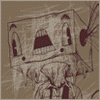
Soundcard help.
#1

Posted 10 July 2008 - 02:46 PM
Basically you can get some bottom end Creative sc on newegg for like $30, but my problem lies elsewhere.
With my external I had a huge issue with my computer trying to use both soundcards, even tho nothing was plugged into the onboard one.
I'm a f*cking retard when it comes to hardware...
I will have no problem obviously plugging the f*cking card in, but what im worried about is: Once I go thru the steps of installing this POS, how will my computer know what soundcard to use? Will it try playing sound thru the old one even tho nothing is plugged in? The reason im asking this RTARD question is b/c like i said, my old one had issues....
any help would be great.
#2

Posted 10 July 2008 - 04:16 PM
#3

Posted 10 July 2008 - 04:24 PM
Windows will allow you to pick your default sound hardware so apps will use that by default, you could also dry disabling on-board sound in your BIOS.
ya, disabling the onboard sound will do!
#4

Posted 10 July 2008 - 08:18 PM
Edited by vet.mad hatter, 10 July 2008 - 08:19 PM.
#5

Posted 10 July 2008 - 08:31 PM
if you want to have the ability to use both you need to set the default sound device for windows so applications will latch on to the card preferably but some programs might give you the option to use the onboard if you choose to do so.
To set the default windows sound device goto control panel (classic view) -> Sound and Audio Devices -> Audio Tab -> Set the default device to the Sound card of your choice (used by most programs for output), same with recording (used for input/mic), and midi(used by midi devices/playback) also set the sound device under the voice tab.
#6

Posted 10 July 2008 - 09:24 PM
#7

Posted 10 July 2008 - 09:27 PM
oh noes! teh BIOS!? im totally facked! guess I can look into it tho
Why ever would that be? Just go into your BIOS setup and look under each option until you see onboard options. Disable, Save to CMOS, and enjoy. You'll be fine, it's not like we're changing voltages here.
#8

Posted 10 July 2008 - 10:31 PM
You'll be fine, it's not like we're changing voltages here.
If we get down to voltages, make sure to ask shadow to ban chris if he gives any advice in this area of expertise.
0 user(s) are reading this topic
0 members, 0 guests, 0 anonymous users









