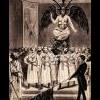Buying a lot of things soon...
#1

Posted 17 August 2008 - 03:47 AM
So I was thinking of just getting a widescreen dedicated monitor, connecting the computer through DVI and the Xbox 360 through VGA. But then I would need to get a TV tuner card because the monitor I want doesn't have TV inputs. However, this isn't an issue because I need to do it anyway; AT&T U-Verse is faggot tree and only allows 1 DVR, which is currently located in the family room. Therefore I can bypass that restriction and have widescreen as well.
So as far as all this shit goes,
22'' Acer LCD monitor Seem nice, has the inputs I need for this, big, nice specs and cheap as balls
Creative SoundBlaster card Creative makes wonderful audio-related products and I need one of these--I don't even have the integrated audio drivers installed currently, so the only audio my PC is capable of producing is through my headphones, and I want speakers for movies/TV/Xbox 360.
Creative Fatal1ty Gaming Headset My current headset is...falling apart and shitty at best, I want one that fits around the ears nicely.
Logitech 5.1 Speaker System For movie/TV/Xbox output, Creative sells a similar product but it's $20 more.
Hauppauge Tuner card I have a cable box, I should be able to plug it into this and have it receive the HD signal from the box. According to the reviews it works fine with Vista's Media Center so that should be nice.
I also plan on picking up another 250GB drive for all my media.
Question for those of you who already use a media center...If you have a cable box do you continue to use its software (program guide, etc...)for navigation or does it integrate with Media Center?
#2

Posted 17 August 2008 - 12:10 PM
Turtle Beach TBS-3300-01
Creative SB X-Fi Xtreme Audio VP
Creative Sound Blaster X-Fi Titanium Fatal1ty Professional 70SB088600002
HT OMEGA STRIKER
As for the monitor, I really think you're better off saving up some money and plugging it down onto a nice 25" - 32" LCD TV. Going from a 19" 4:3 to a 22" 16:10 just isn't a great deal different if you're going to plug down $200 for it. Unless you have an incredibly small room and you're going to always be watching the screen from within 5ft.
SCEPTRE 32" 16:9 6ms 1080p LCD HDTV X32BV-FullHD
SAMSUNG 26" 720p LCD HDTV
#3

Posted 17 August 2008 - 12:49 PM
I've heard windows media center is ok, I use Beyond TV with 3 tuners.
Also, since you won't have HD coming into your rig, a widescreen monitor would be useless, as it would just show the 4:3 picture in the middle with black bars on the sides (unless you stretch it....).
You might want to read up a bit on HD, IR Blasters, etc to make sure that you can get digital cable (HD?) into your rig.
Edited by monster, 17 August 2008 - 12:50 PM.
#4

Posted 17 August 2008 - 02:59 PM
As for the monitor, I really think you're better off saving up some money and plugging it down onto a nice 25" - 32" LCD TV. Going from a 19" 4:3 to a 22" 16:10 just isn't a great deal different if you're going to plug down $200 for it. Unless you have an incredibly small room and you're going to always be watching the screen from within 5ft.
I am going to be watching the screen from within 5ft for a fair amount of time yet, a few more years of high school so I'm in the same room and college which is likely the same room or an even smaller room.
Also I guess if I want HD cable on my computer I'll get this
Hauppauge External HD PVR
AT&T doesn't allow more than one DVR per household with U-Verse and even if they did, there is a monthly fee that would add up to this amount.
#5

Posted 17 August 2008 - 05:04 PM
#6

Posted 17 August 2008 - 09:36 PM
#7

Posted 17 August 2008 - 10:03 PM
Question for those of you who already use a media center...If you have a cable box do you continue to use its software (program guide, etc...)for navigation or does it integrate with Media Center?
You will need the IR blaster setup. It'll come with two IR transmitters that you need to stick to the front of your cable box IR Receiver. So when you change the channel in Media Center apps it'll change them on the cable box as if the Remote did it.
Like Monster said the 1800 won't work, but the External PVR you chose should should do the trick.
Also if your cable company uses a regular Cable and supports QAM you could work with the 1800 for any of the Clear QAM channels. It may not be all the HD channels but a good amount of them.
I personally use two 1600 with QAM on a Vista Media Center, and a 500MCE with NTSC only on WinXP Media Center.
I also have a 500 on a Myth Box I've been playing with.
What OS are you running this on? XP, XP MCE, Vista, Linux? XP MCE, Vista, and MythTV is pretty good. Plain XP with the Hauppauge software is pretty garbage IMHO. If you have just XP look into Beyond TV its probably the best for plain XP. May need to double check that Beyond TV supports that external PVR though.
#8

Posted 17 August 2008 - 10:50 PM
#9

Posted 18 August 2008 - 08:26 PM
Using Vista with Media Center. Apparently the external PVR I chose doesn't natively support MC because MC doesn't natively support the H.264 codec. So I'll either use a mod to make Media Center support H.264 or have Microsoft release an update doing the same. Whatever comes first.
Beyond TV supports HD...
#10

Posted 28 August 2008 - 05:35 PM
Fuck it, don't care about DVR enough to warrant it, so I'm doing this instead:
Samsung T220HD 22'' HDTV Monitor Built in Dolby virt. surround speakers which accept optical input, high contrast ratio, etc...
Turtle Beach HPA2 5.1 Headset
True 5.1 Headset, over-ear, force feedback, includes splitter so can connect to speakers from the same sound card.
Creative Sound-Blaster X-Fi XTreme Audio
Cheap, will make use for my PCI-express x1 slot, allows pass through of optical audio, etc...
So basically I will connect my PC to the DVI port, the Xbox 360 to the VGA port, the cable box to the Component port, and use the headphones for gaming/chat/etc...and use the optical out/passthrough for the Xbox 360 and watching media.
#11

Posted 29 August 2008 - 02:56 PM
4:3
16:9
15:9
32:15
If you have a large area to put the projector in, and the cash, I think its a sweet way to go. Good Luck.
0 user(s) are reading this topic
0 members, 0 guests, 0 anonymous users