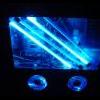Audacity
#1

Posted 13 August 2005 - 06:31 PM
#2

Posted 15 August 2005 - 07:29 PM
#3

Posted 16 August 2005 - 09:48 AM
Edited by Novahawk, 16 August 2005 - 09:49 AM.
#4

Posted 18 April 2006 - 10:40 PM
#5

Posted 19 April 2006 - 09:52 AM
WAV's are uncompressed music files.. so compressing them would kind of defeat the purpose.. but you don't need to convert MP3's into WAV's to change the speed.. just do Edit>select>all, and the do Effect>Change Speed and se t the speed to whatever.. and just export as mp3 again...sorry to bring up an old thread like this but it beats making a new one. anyway, i have a question about audasity. i got it today and since i was bored i converted about 30 mp3's into wav files so i could increase the play speed by 100% and make them sound funny. when i compressed all the files into a winRar file, it still adds up to about a gig. is there anyway for me to make these wav file smaller with audasity?
#6

Posted 19 April 2006 - 03:33 PM
0 user(s) are reading this topic
0 members, 0 guests, 0 anonymous users