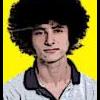I read into data recovery software for like 5 minutes and downloaded the "free" version of an app called "GetDataBack NTFS." After making it the not free version, I ran it and recovered almost everything that I had lost.
Untill I looked into it, I wasnt aware that there was software out there that could help you recover data. Makes sense that only part of the HDD was actually corrupt and windows doesnt know any better. I think I'm going to spend a few hours burning DVDs
I am assuming that if i format my drive that it will still be fine?? Does anyone have any experience with this?? Im goin to get a new drive anyways, but it would be nice if the one i have is still ok.