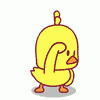Bit Torrent
#1

Posted 14 June 2006 - 12:57 PM
is bit torrent even any good? pm me or post here
#3

Posted 14 June 2006 - 01:04 PM
#4

Posted 14 June 2006 - 01:07 PM
#5

Posted 14 June 2006 - 01:09 PM
#6

Posted 14 June 2006 - 01:12 PM
#7

Posted 14 June 2006 - 01:24 PM
ack cant get this too work, im a noob :32: i try to open the file I dled and it says it cannot open file, grrr
Edited by Capt.John, 14 June 2006 - 01:27 PM.
#8

Posted 14 June 2006 - 01:38 PM
I believe those two sites are back up now. I use isohunt.com and mininova.org the most. I sometimes use newnova.org too though. These are the safest out there imho.
Yeah, those are top-notch sites.
Shareaza is a P2P client which connects to Gnutella, FastTrack, eDonkey2000, and many BitTorrent sites, but I don't use that. I just use the standard BitTorrent client, and I've never had any problems with it.
#9

Posted 14 June 2006 - 01:57 PM
for isohunt do i need to dl like utorrent for files to work? or can I just dl off that site right away
ack cant get this too work, im a noob :32: i try to open the file I dled and it says it cannot open file, grrr
Since you are a newb, you better be using azureus. DL azureus, then whatever you want to dl. Double click on the thing you want to dl and azureus will open. Choose where you want the file to be saved then let it go. It is easy.
#10

Posted 14 June 2006 - 09:05 PM
Since you are a newb, you better be using azureus. DL azureus, then whatever you want to dl. Double click on the thing you want to dl and azureus will open. Choose where you want the file to be saved then let it go. It is easy.
ok, i will try that, thank you for the replies!
#11

Posted 14 June 2006 - 10:22 PM
2. When you get the save as box, click open with and then choose your bit torrent program. Then click ok.
3. Your bit torrent program should open up and ask you where you would like to save the file. Choose whatever drive you would like to save it to. Then click ok.
4. Do the same thing for every file you want to download. With mozilla firefox, the open with option in the download manager should default torrent files with the program you chose. So you can skip that step on your next download. Just make sure the open with option is checked and click ok. The repeat step 3.
#12

Posted 15 June 2006 - 12:26 AM
Peace... stfu.
0 user(s) are reading this topic
0 members, 0 guests, 0 anonymous users


 This topic is locked
This topic is locked