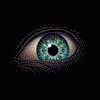Of all the games my computer can handle, Guild Wars should be the one with the least problems, right? Well it's the ONLY game I run on the computer that is glitching up graphically:
1) The Water, when I get closer it f*cks up, that glitch is obvious.
2) The green "bomb" thing there, when it's not selected it looks fine, but when it is selected, that is NOT supposed to be what's happening.


Currently I am using an nVidia GeForce FX 5900 AGP 128mg, but I don't really think the card is the problem, because absolutely no other game I play has any graphical problems (besides looking like poo on low quality