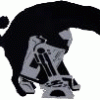.avi File Sound Synch
Started by
andyouarewho
, Apr 13 2007 01:53 PM
8 replies to this topic
#1

Posted 13 April 2007 - 01:53 PM
I recently downloaded a movie (documentary, Meeting People is Easy, about the band Radiohead) in AVI format. The movie is great in the quality of images and sound, the only problem is, the sound is about 5 seconds ahead of the video. The sync is messed up, and its just a big pain to watch.
I know it's not the player, I've used everything from Media Player Classic to Windows Media Player to VLC, yet the files audio is still off, so it must be the file. Is there anyway to resync the sound correctly?
I know it's not the player, I've used everything from Media Player Classic to Windows Media Player to VLC, yet the files audio is still off, so it must be the file. Is there anyway to resync the sound correctly?
#2

Posted 13 April 2007 - 03:02 PM
you could probably do it with virtual dub, adding a frame / sound delay in ms may fix it, dunno.
#3

Posted 13 April 2007 - 03:14 PM
Okay. Didn't understand that.
#4

Posted 13 April 2007 - 03:21 PM
::UPDATE::
Downloaded virtualdub, and it told me: Virtual Bitrate (VBR) audio detected. VBR audio in AVI is non-standard and you may encounter sync errors up to 32545ms when attempting to extract WAV files or processing the audio in Direct Stream Copy mode.
^ That didn't work ^
::EDIT::
Found an option, "Interleaving", which can delay the audio, and the video is about 3000 MS off, but for some reason the option isn't changing the audio at all. :(
Downloaded virtualdub, and it told me: Virtual Bitrate (VBR) audio detected. VBR audio in AVI is non-standard and you may encounter sync errors up to 32545ms when attempting to extract WAV files or processing the audio in Direct Stream Copy mode.
^ That didn't work ^
::EDIT::
Found an option, "Interleaving", which can delay the audio, and the video is about 3000 MS off, but for some reason the option isn't changing the audio at all. :(
Edited by andyouarewho, 13 April 2007 - 03:32 PM.
#5

Posted 13 April 2007 - 03:50 PM
I constantly have to change the sync on some videos.... but I just do it on the fly in xbox media center... as for pc...
Do it on the fly with VLC:

Do it on the fly with VLC:

#6

Posted 13 April 2007 - 04:40 PM
Aww didn't read your post soon enough. Nonetheless the problem was solved, downloaded a program called YAAI or something like that that changed the synch of the audio file, it was off by exactly 5.25 seconds.
#7

Posted 13 April 2007 - 09:42 PM
This program you speak of fixes the synch permanently?
#9

Posted 14 April 2007 - 12:35 PM
An easy thing to sync up audio in a movie file is to use VLC media player and press...i think it is ctrl+K...
it gives audio delays or the reverse. that way you can fix audio on the fly.
let me know.
EDIT: Didn't realize someone already posted the VLC fix...well w/e...i think ctrl+K is the command to delay audio instead of going into the options. Just keep pressing it till everything is sync'ed up.
it gives audio delays or the reverse. that way you can fix audio on the fly.
let me know.
EDIT: Didn't realize someone already posted the VLC fix...well w/e...i think ctrl+K is the command to delay audio instead of going into the options. Just keep pressing it till everything is sync'ed up.
Edited by Sgt.Buttery, 14 April 2007 - 12:36 PM.
0 user(s) are reading this topic
0 members, 0 guests, 0 anonymous users