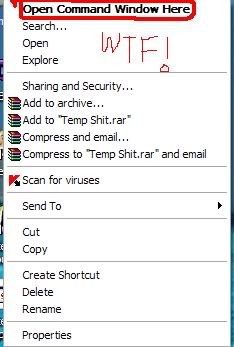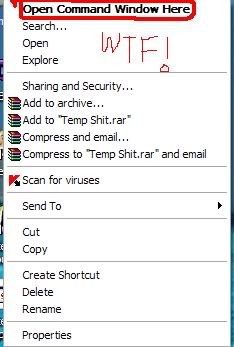Posted 17 November 2007 - 02:01 AM
Something you can try.
Sometimes the profile for the accounts on the system become corrupt. When you logon, is this under a normal account like your name, or is it under the system admin account?
In any case, here is something you can try. First, it requires you to have admin priveleges. If this is the admin account, I would create another admin account, and then try the following.
1.) Reboot the computer.
2.) Login with the admin account, or a different account that has admin priveleges.
3.) Once logged in, go to C:\Documents and Settings
4.) Inside here, look for a folder that has the original accounts name. So, for instance if your logon was tilbert, there would be a folder called tilbert in this folder that holds the profile settings. Right click the folder, do rename, and rename it to folder.old - so in my case - tilbert.old.
5.) Log off the machine.
6.) Log back in with the original account. Everything will look brand new - a new profile has been created.
7.) Verify you can click on things like normal.
8.) Once verified, copy over just the following folders from the old profile folder located at C:\Documents and Settings (and in my case, the tilbert.old folder)
Copy over the folder labeled Desktop, Favoriates, My Documents. Highlight these three folders using the ctrl key to select each, right click, select copy, go to the new profile folder, select paste. It will prompt you to overwrite. Say yes.
The desktop should now look like the orignal desktop before the problems happened. If not, you can always reverse the process by again restarting the computer, logging in with the alternate admin account or admin account, go back to C:\Documents and Settings, finding the new profile folder - so in my case I would have tilbert.old - the old profile and a folder just called tilbert - the new profile. Delete the new profile - in my case, tilbert. Rename the tilbert.old to tilbert. Log off, log back on, and it will be like nothing happened.
I have seen the only being able to open files by right clicking them before, and 99% of the time, it is because the local profile on the machine has become corrupt. The only way to correct it is to build a new profile, copy the data from the old profile over, and you are back in business.
Good luck,
Tilbert
sys admin