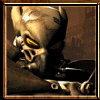help please
#1

Posted 10 January 2008 - 04:59 PM
thanks
#2

Posted 10 January 2008 - 05:02 PM
#3

Posted 10 January 2008 - 05:03 PM
What socket?
wuddya mean?
sry im a computer noob
#4

Posted 10 January 2008 - 05:24 PM
#5

Posted 10 January 2008 - 11:49 PM
#6

Posted 11 January 2008 - 10:59 AM
...and are you sure its the motherboard? I may suggest gettin someone (that you can trust) who knows a thing or two about computers to take a look at it.
doesnt seem to be a problem with the RAM
my harddrive works
my video card works...
not much else could be the problem
and plus the mother board doesnt beep
#7

Posted 11 January 2008 - 02:10 PM
doesnt seem to be a problem with the RAM
my harddrive works
my video card works...
not much else could be the problem
and plus the mother board doesnt beep
well.....it could be the power supply.....even if you get a green indicator on the board saying it has power, thats not always accurate. you really do need someone to take a look at it, because if you get no beeps, especially if you tested the ram like cleric and i talked about, and your gpu fan doesn't spin at all either. do you get any power to anything when you press the button?
#8

Posted 11 January 2008 - 08:30 PM
Is what i know of.
------------
#9

Posted 11 January 2008 - 09:07 PM
The only way fan starts spinning is when the CPU gets at hot temperature, my fan never spins cuz i got too much cooling inside so it never gets hot.
Is what i know of.
------------
Wtf? do you post just so you have sh*t to look at.
#10

Posted 11 January 2008 - 09:16 PM
well.....it could be the power supply.....even if you get a green indicator on the board saying it has power, thats not always accurate. you really do need someone to take a look at it, because if you get no beeps, especially if you tested the ram like cleric and i talked about, and your gpu fan doesn't spin at all either. do you get any power to anything when you press the button?
yes i do get power... everything turns on and my comp is loud like it always is...
and the power indicator on the board lights up also
#11

Posted 11 January 2008 - 09:43 PM
And there we have it... The fan only spins if the cpu is too hot and we should turn off our computers if it gets above 30! Boy was my computer messed up, but now i know! Thanks Pryde!The only way fan starts spinning is when the CPU gets at hot temperature, my fan never spins cuz i got too much cooling inside so it never gets hot.
Is what i know of.
------------
#12

Posted 12 January 2008 - 12:23 AM
#13

Posted 12 January 2008 - 02:51 AM
im positive theres power in it... lets just leave it at that... the cd-drive even functions! :D
Time to throw out the old sh*t and buy something decent. Quit sinking money into a pile of garbage. After you spend the money on this new motherboard you pretty much have rebuilt your machine, so why not go for it.
Motherboard
Power Supply
Memory
Processor
Dual core, 2 gb of memory, simple, yet effective for about 180$
Can't afford it? Save up, if you havent already noticed, your machine is causing you problems, at this point in time it is more cost effective and a smart way of spending your money to buy brand new.
1 user(s) are reading this topic
0 members, 1 guests, 0 anonymous users