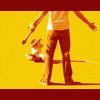Heres the log file scroll
Logfile of HijackThis v1.99.1
Scan saved at 07:46:52, on 06/01/2009
Platform: Unknown Windows (WinNT 6.00.1905 SP1)
MSIE: Internet Explorer v7.00 (7.00.6001.18000)
Running processes:
C:\Program Files\HijackThis\HijackThis.exe
R1 - HKCU\Software\Microsoft\Internet Explorer\Main,Search Page =
http://go.microsoft....k/?LinkId=54896R0 - HKCU\Software\Microsoft\Internet Explorer\Main,Start Page =
http://www.google.co.uk/R1 - HKLM\Software\Microsoft\Internet Explorer\Main,Default_Page_URL =
http://go.microsoft....k/?LinkId=69157R1 - HKLM\Software\Microsoft\Internet Explorer\Main,Default_Search_URL =
http://go.microsoft....k/?LinkId=54896R1 - HKLM\Software\Microsoft\Internet Explorer\Main,Search Page =
http://go.microsoft....k/?LinkId=54896R0 - HKLM\Software\Microsoft\Internet Explorer\Main,Start Page =
http://go.microsoft....k/?LinkId=69157R0 - HKLM\Software\Microsoft\Internet Explorer\Search,SearchAssistant =
R0 - HKLM\Software\Microsoft\Internet Explorer\Search,CustomizeSearch =
R0 - HKCU\Software\Microsoft\Internet Explorer\Toolbar,LinksFolderName =
F2 - REG:system.ini: UserInit=userinit.exe
O1 - Hosts: ::1 localhost
O2 - BHO: WormRadar.com IESiteBlocker.NavFilter - {3CA2F312-6F6E-4B53-A66E-4E65E497C8C0} - C:\Program Files (x86)\AVG\AVG8\avgssie.dll
O2 - BHO: C:\Windows\SysWow64\rwhbfb873unjdfdg.dll - {C5BF49A2-94F3-42BD-F434-3604812C8955} - C:\Windows\SysWow64\rwhbfb873unjdfdg.dll (file missing)
O4 - HKLM\..\Run: [QuickTime Task] "C:\Program Files (x86)\QuickTime\QTTask.exe" -atboottime
O4 - HKLM\..\Run: [iTunesHelper] "C:\Program Files (x86)\iTunes\iTunesHelper.exe"
O4 - HKLM\..\Run: [SunJavaUpdateSched] "C:\Program Files (x86)\Java\jre6\bin\jusched.exe"
O4 - HKLM\..\Run: [AVG8_TRAY] C:\PROGRA~2\AVG\AVG8\avgtray.exe
O4 - HKLM\..\Run: [jsf8uiw3jnjgffght] C:\Users\Rob\AppData\Local\Temp\winlogin.exe
O4 - HKCU\..\Run: [WindowsWelcomeCenter] rundll32.exe oobefldr.dll,ShowWelcomeCenter
O4 - HKCU\..\Run: [Steam] "E:\Steam\Steam.exe" -silent
O4 - HKCU\..\Run: [ehTray.exe] C:\Windows\ehome\ehTray.exe
O4 - HKCU\..\Run: [Speech Recognition] "C:\Windows\Speech\Common\sapisvr.exe" -SpeechUX -Startup
O4 - HKCU\..\Run: [MsnMsgr] "C:\Program Files (x86)\Windows Live\Messenger\MsnMsgr.Exe" /background
O4 - HKCU\..\Run: [Windows Logon Applicationedc] C:\Users\Rob\winlogon.exe
O4 - HKCU\..\Run: [jsf8uiw3jnjgffght] C:\Users\Rob\AppData\Local\Temp\winlogin.exe
O10 - Unknown file in Winsock LSP: c:\windows\system32\nlaapi.dll
O10 - Unknown file in Winsock LSP: c:\windows\system32\napinsp.dll
O11 - Options group: [INTERNATIONAL] International*
O13 - Gopher Prefix:
O18 - Protocol: linkscanner - {F274614C-63F8-47D5-A4D1-FBDDE494F8D1} - C:\Program Files (x86)\AVG\AVG8\avgpp.dll
O18 - Protocol: livecall - {828030A1-22C1-4009-854F-8E305202313F} - C:\PROGRA~2\WI1F86~1\MESSEN~1\MSGRAP~1.DLL
O18 - Protocol: msnim - {828030A1-22C1-4009-854F-8E305202313F} - C:\PROGRA~2\WI1F86~1\MESSEN~1\MSGRAP~1.DLL
O21 - SSODL: ieModule - {B7BCEB3C-4C53-4E1B-938A-B2FAC65854A6} - C:\ProgramData\Application Data\Microsoft\Internet Explorer\DLLs\ieModule.dll
O21 - SSODL: InternetConnection - {24A2FD17-7EE6-433C-A547-B02CE3B4E2B7} - C:\ProgramData\Application Data\Microsoft\Internet Explorer\DLLs\dcokagmpmg.dll
O23 - Service: @%SystemRoot%\system32\Alg.exe,-112 (ALG) - Unknown owner - C:\Windows\System32\alg.exe (file missing)
O23 - Service: Apple Mobile Device - Apple Inc. - C:\Program Files (x86)\Common Files\Apple\Mobile Device Support\bin\AppleMobileDeviceService.exe
O23 - Service: AVG Free8 E-mail Scanner (avg8emc) - AVG Technologies CZ, s.r.o. - C:\PROGRA~2\AVG\AVG8\avgemc.exe
O23 - Service: AVG Free8 WatchDog (avg8wd) - AVG Technologies CZ, s.r.o. - C:\PROGRA~2\AVG\AVG8\avgwdsvc.exe
O23 - Service: Bonjour Service - Apple Inc. - C:\Program Files (x86)\Bonjour\mDNSResponder.exe
O23 - Service: @dfsrres.dll,-101 (DFSR) - Unknown owner - C:\Windows\system32\DFSR.exe (file missing)
O23 - Service: @%SystemRoot%\ehome\ehstart.dll,-101 (ehstart) - Unknown owner - %windir%\system32\svchost.exe (file missing)
O23 - Service: @%systemroot%\system32\fxsresm.dll,-118 (Fax) - Unknown owner - C:\Windows\system32\fxssvc.exe (file missing)
O23 - Service: Firebird Guardian - DefaultInstance (FirebirdGuardianDefaultInstance) - FirebirdSQL Project - C:\Program Files (x86)\Firebird\Firebird_2_1\bin\fbguard.exe
O23 - Service: Firebird Server - DefaultInstance (FirebirdServerDefaultInstance) - FirebirdSQL Project - C:\Program Files (x86)\Firebird\Firebird_2_1\bin\fbserver.exe
O23 - Service: GEST Service for program management. (GEST Service) - Unknown owner - C:\Program Files (x86)\GIGABYTE\EnergySaver\GSvr.exe
O23 - Service: iPod Service - Apple Inc. - C:\Program Files (x86)\iPod\bin\iPodService.exe
O23 - Service: @keyiso.dll,-100 (KeyIso) - Unknown owner - C:\Windows\system32\lsass.exe (file missing)
O23 - Service: @comres.dll,-2797 (MSDTC) - Unknown owner - C:\Windows\System32\msdtc.exe (file missing)
O23 - Service: @%SystemRoot%\System32\netlogon.dll,-102 (Netlogon) - Unknown owner - C:\Windows\system32\lsass.exe (file missing)
O23 - Service: NVIDIA Display Driver Service (nvsvc) - Unknown owner - C:\Windows\system32\nvvsvc.exe (file missing)
O23 - Service: PnkBstrA - Unknown owner - C:\Windows\system32\PnkBstrA.exe
O23 - Service: PnkBstrB - Unknown owner - C:\Windows\system32\PnkBstrB.exe
O23 - Service: @%systemroot%\system32\psbase.dll,-300 (ProtectedStorage) - Unknown owner - C:\Windows\system32\lsass.exe (file missing)
O23 - Service: @%SystemRoot%\system32\qwave.dll,-1 (QWAVE) - Unknown owner - %windir%\system32\svchost.exe (file missing)
O23 - Service: @%systemroot%\system32\Locator.exe,-2 (RpcLocator) - Unknown owner - C:\Windows\system32\locator.exe (file missing)
O23 - Service: @%SystemRoot%\system32\samsrv.dll,-1 (SamSs) - Unknown owner - C:\Windows\system32\lsass.exe (file missing)
O23 - Service: SBSD Security Center Service (SBSDWSCService) - Safer Networking Ltd. - C:\Program Files (x86)\Spybot - Search & Destroy\SDWinSec.exe
O23 - Service: @%SystemRoot%\system32\seclogon.dll,-7001 (seclogon) - Unknown owner - %windir%\system32\svchost.exe (file missing)
O23 - Service: @%SystemRoot%\system32\SLsvc.exe,-101 (slsvc) - Unknown owner - C:\Windows\system32\SLsvc.exe (file missing)
O23 - Service: @%SystemRoot%\system32\snmptrap.exe,-3 (SNMPTRAP) - Unknown owner - C:\Windows\System32\snmptrap.exe (file missing)
O23 - Service: @%systemroot%\system32\spoolsv.exe,-1 (Spooler) - Unknown owner - C:\Windows\System32\spoolsv.exe (file missing)
O23 - Service: Steam Client Service - Valve Corporation - C:\Program Files (x86)\Common Files\Steam\SteamService.exe
O23 - Service: TVersityMediaServer - Unknown owner - C:\Program Files (x86)\TVersity\Media Server\MediaServer.exe
O23 - Service: @%SystemRoot%\system32\ui0detect.exe,-101 (UI0Detect) - Unknown owner - C:\Windows\system32\UI0Detect.exe (file missing)
O23 - Service: @%SystemRoot%\system32\vds.exe,-100 (vds) - Unknown owner - C:\Windows\System32\vds.exe (file missing)
O23 - Service: @%systemroot%\system32\vssvc.exe,-102 (VSS) - Unknown owner - C:\Windows\system32\vssvc.exe (file missing)
O23 - Service: @%systemroot%\system32\wbengine.exe,-104 (wbengine) - Unknown owner - C:\Windows\system32\wbengine.exe (file missing)
O23 - Service: @%Systemroot%\system32\wbem\wmiapsrv.exe,-110 (wmiApSrv) - Unknown owner - C:\Windows\system32\wbem\WmiApSrv.exe (file missing)
O23 - Service: @%ProgramFiles%\Windows Media Player\wmpnetwk.exe,-101 (WMPNetworkSvc) - Unknown owner - %ProgramFiles%\Windows Media Player\wmpnetwk.exe (file missing)