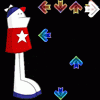WMP too dark?
#1

Posted 26 January 2007 - 05:41 PM
#2

Posted 26 January 2007 - 05:51 PM
If it is still too dark, you can change the gamma in VLC "relatively" easy if you have this guide
Settings -> Preferences -> Video -> Filters (check the box that says Image Properties filter) -> Image Adjust, choose values.
Unfortunately this won't work if you have a video open while adjusting so just press stop and then play to see the changes.
VLC really owns WMP so bad...
#3

Posted 26 January 2007 - 10:11 PM
VLC, The Core Media Player, BS Player, Zoom Player
really anything that supports actually works with codecs and has option that allow you to change things like gamma and contrast
i like and use The Core Media Player and Zoom Player more than anything else, but thats just me
#4

Posted 26 January 2007 - 10:11 PM
BTW, you should be able to adjust the settings through your video card properties.
Edited by Jack, 26 January 2007 - 10:14 PM.
#5

Posted 26 January 2007 - 11:29 PM
VLC
BTW, you should be able to adjust the settings through your video card properties.
Actually I have tried that myself and it doesn't work because video uses directdraw overlay... have to do it through the actual video program to get it to work (at least with my card)...
#6

Posted 27 January 2007 - 12:38 AM
#7

Posted 27 January 2007 - 02:36 AM
bad move, but glad we could help
#8

Posted 27 January 2007 - 02:39 AM
Ahh, thank you, that fixed it. New nVidia card, i've only bought ATI since Voodoo went under. I didn't know it had those settings in there. Thank you.
NP, a better tip would be to quit downloading low quality pron with bad lighting
0 user(s) are reading this topic
0 members, 0 guests, 0 anonymous users