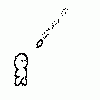Anyway, all you have to do is go to options -> advanced -> enable developer's console (~). Then all you have to do is press ~ and type status
Sounds like you've had quite a day lolI ended up doing more work than was necessary, because I didn't check back here until after I started, but I uninstalled HL2, CCS, and Steam, then reinstalled them all. Right now it is finishing downloading CSS updates and is decrypting HL2. Hopefully this works, I really just want to be able to play on the BoSS servers with you guys. Hell, I jsut want to be able to play CSS again, period.